




1. Click right my computer
2. Click Properties
3. Click Advanced
4. At box performance click setting to performance options Click Advanced
5. Click Change paying attention to virtual memory, You can change custom size
6. You can type in custom size 1000 or above its.
7. Maximum size above custom size
8. Click Set and click OK and Click Apply and Click OK
PC will work quicker.
I use custom size 700 MB and Maximum size 1000 MB.
I just Sharing hopefully benefit.
Tips Look for File swiftly
1. Click Start
2. Click Search
3. Click Files and Folder
4. In box All or part of the file name type file extension. example : *.ini or *.txt or *.jpg or *.dat or *.tmp and etc.
5. Click More Advanced Options check all box
6. Click Search.
You can search file as according to file extension. and file or folder Hidden.
Important : garbage file extension : *.tmp or *.htt and files desktop.ini
Hopefully assist
Tips Prevent Virus Without Anti Virus
Preventing Virus without using anti virus. A little Trick and Tips at Win XP.
1. Click Start
2. Click Run
3. Type gpedit.msc
4. Click OK
5. At Group Policy click Administrative Templates.
6. Click System, next search down Turn of Autoplay click.
7. Chek Enabled at Turn off Auto play on All Drivers.
8. Click Apply and OK
To clean virus in flash disk of step which must be run :
1. Click of windows explorer
2. Click Tool --> Folder Options
3. Click View at Hidden Files or Folder Check Show Hidden Files or Folder
4. Uncheck Hide Protected Operating System Files.
5. Delete Virus in Flash disk. and all file Autorun.ini in Flash disk
Every time I use Tips and Trick in my Windows XP.
Hopefully assist
Tips Clean Virus Amburadul
Copy text with file name repair.inf
[Version]
Signature="$Chicago$"
Provider=Vaksincom
[DefaultInstall]
AddReg=UnhookRegKey
DelReg=del
[UnhookRegKey]
HKLM, Software\CLASSES\batfile\shell\open\command,,,"""%1"" %*"
HKLM, Software\CLASSES\comfile\shell\open\command,,,"""%1"" %*"
HKLM, Software\CLASSES\exefile\shell\open\command,,,"""%1"" %*"
HKLM, Software\CLASSES\piffile\shell\open\command,,,"""%1"" %*"
HKLM, Software\CLASSES\regfile\shell\open\command,,,"regedit.exe "%1""
HKLM, Software\CLASSES\scrfile\shell\open\command,,,"""%1"" %*"
HKLM, SOFTWARE\Microsoft\Windows NT\CurrentVersion\Winlogon, Shell,0, "Explorer.exe"
HKLM, SOFTWARE\Microsoft\Windows\CurrentVersion\Explorer\Advanced\Folder\HideFileExt, UncheckedValue,0x00010001,0
HKLM, SOFTWARE\Microsoft\Windows\CurrentVersion\Explorer\Advanced\Folder\HideFileExt,CheckedValue,0x00010001,1
HKLM, SOFTWARE\Microsoft\Windows\CurrentVersion\Explorer\Advanced\Folder\HideFileExt,DefaultValue,0x00010001,1
HKLM, SOFTWARE\Microsoft\Windows\CurrentVersion\Explorer\Advanced\Folder\SuperHidden, UncheckedValue,0x00010001,1
HKLM, SOFTWARE\Microsoft\Windows\CurrentVersion\Explorer\Advanced\Folder\SuperHidden, CheckedValue,0x00010001,0
HKLM, SOFTWARE\Microsoft\Windows\CurrentVersion\Explorer\Advanced\Folder\SuperHidden, DefaultValue,0x00010001,0
HKCU, Software\Microsoft\Internet Explorer\Main, Start Page,0, "about:blank"
HKLM, SOFTWARE\Microsoft\Windows\CurrentVersion\Explorer\Advanced\Folder\HideFileExt, type,0, "checkbox"
HKLM, SOFTWARE\Microsoft\Windows\CurrentVersion\Explorer\Advanced\Folder\SuperHidden, type,0, "checkbox"
HKCU, Control Panel\International, s1159,0, "AM"
HKCU, Control Panel\International, s2359,0, "PM"
HKLM, SYSTEM\ControlSet001\Control\SafeBoot, AlternateShell,0, "cmd.exe"
HKLM, SYSTEM\CurrentControlSet\Control\SafeBoot, AlternateShell,0, "cmd.exe"
HKCU, Software\Microsoft\Windows\CurrentVersion\Explorer\Advanced, ShowSuperHidden,0x00010001,1
HKCU, Software\Microsoft\Windows\CurrentVersion\Explorer\Advanced, SuperHidden,0x00010001,1
HKCU, Software\Microsoft\Windows\CurrentVersion\Explorer\Advanced, HideFileExt,0x00010001,0
[del]
HKCU, Software\Microsoft\Internet Explorer\Main, Window Title,
HKLM, SOFTWARE\Policies\Microsoft\Windows NT\SystemRestore, DisableConfig
HKLM, SOFTWARE\Policies\Microsoft\Windows NT\SystemRestore, DisableSR
HKLM, SOFTWARE\Microsoft\Windows NT\CurrentVersion\Image File Execution Options\kspoold.exe
HKLM, SOFTWARE\Microsoft\Windows NT\CurrentVersion\Image File Execution Options\kspool.exe
HKLM, SOFTWARE\Microsoft\Windows NT\CurrentVersion\Image File Execution Options\msconfig.exe
HKLM, SOFTWARE\Microsoft\Windows NT\CurrentVersion\Image File Execution Options\rstrui.exe
HKLM, SOFTWARE\Microsoft\Windows NT\CurrentVersion\Image File Execution Options\wscript.exe
HKLM, SOFTWARE\Microsoft\Windows NT\CurrentVersion\Image File Execution Options\mmc.exe
HKLM, SOFTWARE\Microsoft\Windows NT\CurrentVersion\Image File Execution Options\HokageFile.exe
HKLM, SOFTWARE\Microsoft\Windows NT\CurrentVersion\Image File Execution Options\Rin.exe
HKLM, SOFTWARE\Microsoft\Windows NT\CurrentVersion\Image File Execution Options\Obito.exe
HKLM, SOFTWARE\Microsoft\Windows NT\CurrentVersion\Image File Execution Options\cmd.exe
HKLM, SOFTWARE\Microsoft\Windows NT\CurrentVersion\Image File Execution Options\SMP.exe
HKLM, SOFTWARE\Microsoft\Windows NT\CurrentVersion\Image File Execution Options\taskkill.exe
HKLM, SOFTWARE\Microsoft\Windows NT\CurrentVersion\Image File Execution Options\tasklist.exe
HKLM, SOFTWARE\Microsoft\Windows NT\CurrentVersion\Image File Execution Options\KakashiHatake.exe
HKLM, SOFTWARE\Microsoft\Windows NT\CurrentVersion\Image File Execution Options\http://www.vaksin.com/hall_of_fame.htm-CLN.exe
HKLM, SOFTWARE\Microsoft\Windows NT\CurrentVersion\Image File Execution Options\http://www.vaksin.com/hall_of_fame.htm-RTP.exe
HKLM, SOFTWARE\Microsoft\Windows NT\CurrentVersion\Image File Execution Options\boot.exe
HKLM, SOFTWARE\Microsoft\Windows NT\CurrentVersion\Image File Execution Options\HOKAGE4.exe
HKLM, SOFTWARE\Microsoft\Windows NT\CurrentVersion\Image File Execution Options\http://www.vaksin.com/hall_of_fame.htm
HKLM, SOFTWARE\Microsoft\Windows NT\CurrentVersion\Image File Execution Options\http://www.vaksin.com/hall_of_fame.htm
HKLM, SOFTWARE\Microsoft\Windows NT\CurrentVersion\Image File Execution Options\Ansav.exe
HKLM, SOFTWARE\Microsoft\Windows NT\CurrentVersion\Image File Execution Options\Setup.exe,debugger
HKLM, SOFTWARE\Microsoft\Windows NT\CurrentVersion\Image File Execution Options\Instal.exe, debugger
HKLM, SOFTWARE\Microsoft\Windows NT\CurrentVersion\Image File Execution Options\Install.exe,debugger
HKLM, SOFTWARE\Microsoft\Windows NT\CurrentVersion\Image File Execution Options\procexp.exe
HKLM, SOFTWARE\Microsoft\Windows NT\CurrentVersion\Image File Execution Options\msiexec.exe
HKLM, SOFTWARE\Microsoft\Windows NT\CurrentVersion\Image File Execution Options\taskmgr.exe
HKLM, SOFTWARE\Microsoft\Windows NT\CurrentVersion\Image File Execution Options\Ansavgd.exe
HKCU, Software\Microsoft\Windows\CurrentVersion\Policies\System, DisableRegistryTools
HKCU, Software\Microsoft\Windows\CurrentVersion\Policies\Explorer, NoFind
HKLM, SOFTWARE\Policies\Microsoft\Windows\Installer, DisableMSI
HKLM, SOFTWARE\Policies\Microsoft\Windows\Installer, LimitSystemRestoreCheckpointing
HKCR, exefile, NeverShowExt
HKLM, SOFTWARE\Microsoft\Windows\CurrentVersion\Run, PaRaY_VM
HKLM, SOFTWARE\Microsoft\Windows\CurrentVersion\Run, ConfigVir
HKLM, SOFTWARE\Microsoft\Windows\CurrentVersion\Run, NviDiaGT
HKLM, SOFTWARE\Microsoft\Windows\CurrentVersion\Run, NarmonVirusAnti
HKLM, SOFTWARE\Microsoft\Windows\CurrentVersion\Run, AVManager
HKLM, SOFTWARE\Microsoft\Windows\CurrentVersion\Policies\System, EnableLUA
run or open repair.inf with right click instal
Search or Download File CProcess.exe in internet and run kill virus amburadul run in windosw
options windows explorer type all show.
Delete all VIrus Amburadul
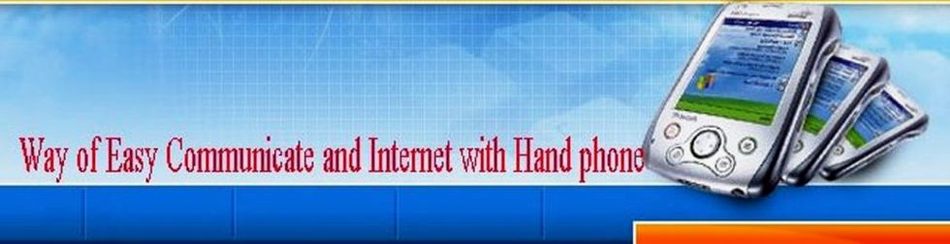
No comments:
Post a Comment